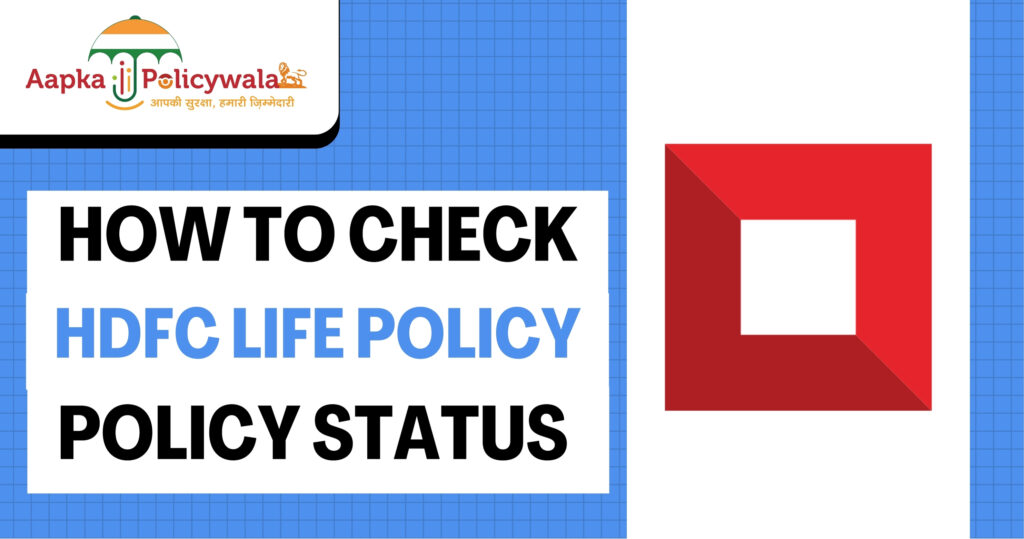
Managing your HDFC Life insurance policy efficiently is essential to ensure that you stay informed about your policy details and status. Whether it’s checking the status of your policy, making premium payments, or contacting customer care, this comprehensive guide will provide you with all the information you need.
1. Checking HDFC Life Policy Status
Keeping track of your HDFC Life policy status ensures that your policy remains active and that you are aware of any important updates or payments due. Here are the various methods to check your HDFC Life policy status:
Online Method
- HDFC Life Insurance Website:
- Step 1: Visit the official HDFC Life Insurance website at www.hdfclife.com.
- Step 2: Click on the ‘Customer Service’ tab at the top of the homepage.
- Step 3: Select ‘Policy Status’ from the drop-down menu.
- Step 4: You will be prompted to log in. Enter your User ID and Password. If you are a new user, you will need to register first by clicking on the ‘New User’ option and following the registration process.
- Step 5: Once logged in, navigate to the ‘Policy Details’ section to check your policy status. You will find information about your policy maturity date, premium due dates, and other important details.
Through Customer Care
- HDFC Life Customer Care:
- Step 1: Dial the HDFC Life Insurance customer care number 24×7 at 1860-267-9999.
- Step 2: Follow the IVR instructions to reach the policy status inquiry option.
- Step 3: Provide your policy number and other requested details to the customer care executive to get your policy status.
- HDFC WhatsApp Number:
- Step 1: Save the HDFC Life WhatsApp number 8291890563 in your contacts.
- Step 2: Send a message with your query regarding the policy status.
- Step 3: You will receive an automated response with your policy status details.
Via SMS
- SMS Service:
- Step 1: Open your messaging app.
- Step 2: Send an SMS in the format: ‘POLICY<space>YourPolicyNumber’ to 5676727.
- Step 3: You will receive an SMS with your policy status details.
Connect Page HDFC Life
- Connect Page:
- Step 1: Visit the HDFC Life Connect page on their official website.
- Step 2: Enter your policy number and other required details.
- Step 3: Click on ‘Submit’ to view your policy status instantly.
2. Accessing HDFC Life Policy Details
Understanding the specifics of your HDFC Life policy is crucial for effective management. Here’s how you can access your policy details:
Online Portal
- HDFC Life Online:
- Step 1: Go to HDFC Life’s official website.
- Step 2: Log in using your User ID and Password.
- Step 3: Click on the ‘My Policies’ section.
- Step 4: Here, you can view comprehensive details about your policy, including policy term, coverage amount, premium payment schedule, nominee details, and policy benefits.
Customer Care
- Call Center:
- Step 1: Contact HDFC Life Insurance customer care by calling 1860-267-9999.
- Step 2: Provide your policy number and authenticate your identity.
- Step 3: Request for detailed policy information. The customer care executive will provide you with all the necessary details.
- HDFC Life Office Near Me:
- Step 1: Use the ‘Locate Us’ feature on the HDFC Life website to find the nearest branch.
- Step 2: Visit the office with your policy documents.
- Step 3: Speak with a representative to get detailed information about your policy.
3. HDFC Life Online Premium Payment
Making timely premium payments is vital to keep your policy active and avoid any lapses in coverage. Here are the steps for HDFC Life online premium payment:
Online Payment
- HDFC Life Online Payment:
- Step 1: Visit the online payment page on HDFC Life’s website.
- Step 2: Enter your policy number and date of birth.
- Step 3: Select the ‘Premium Payment’ option.
- Step 4: Choose your preferred payment method (net banking, debit/credit cards, or UPI).
- Step 5: Complete the payment process and save the transaction receipt for future reference.
Auto Debit
- ECS/Auto Debit:
- Step 1: Log in to your account on the HDFC Life website.
- Step 2: Go to the ‘My Policies’ section and select ‘Set Up Auto Debit’.
- Step 3: Fill in the required bank details and authorize the auto-debit setup.
- Step 4: Once set up, the premium amount will be automatically deducted from your bank account on the due date.
4. Tracking Your Application Status
It’s important to stay updated on the status of your insurance application to ensure a smooth issuance process. Here’s how you can track your HDFC Life application status:
Online Tracking
- HDFC Life Application Tracker:
- Step 1: Visit the HDFC Life application tracker page on their website.
- Step 2: Enter your application number and date of birth.
- Step 3: Click on ‘Submit’ to view the current status of your application.
- Track Link:
- Step 1: Check your application acknowledgment email for the HDFC track link.
- Step 2: Click on the link and enter the required details to view your application status.
5. HDFC Life Customer Care Services
HDFC Life provides comprehensive customer care services to address your queries and concerns. Here’s how you can reach out to them:
Contact Methods
- HDFC Insurance Customer Care Number:
- Step 1: Call 1860-267-9999 for 24×7 support.
- Step 2: Follow the IVR instructions to connect with a customer care executive.
- Email Support:
- Step 1: Send your queries to service@hdfclife.com.
- Step 2: Provide your policy number and detailed query for faster resolution.
- HDFC Life Office Near Me:
- Step 1: Use the office locator feature on the HDFC Life website to find the nearest branch.
- Step 2: Visit the branch and speak with a representative for assistance.
6. Resolving Complaints and Queries
If you have any complaints or queries regarding your HDFC Life policy, here’s how you can check the status:
Online Complaint Status
- HDFC Complaint Status:
- Step 1: Log in to your account on the HDFC Life website.
- Step 2: Navigate to the ‘Service Request’ section.
- Step 3: Check the status of your complaint or query.
7. Specialized Services
HDFC Life offers various specialized services to cater to your investment and insurance needs:
HDFC Click to Invest
- Investment Plans:
- Step 1: Visit the HDFC Life website and navigate to the ‘Investment Plans’ section.
- Step 2: Explore the ‘HDFC Click to Invest’ plan for investment options that come with life cover.
- Step 3: Read through the plan details, benefits, and terms before investing.
8. Office and Branch Locator
Finding an HDFC Life office near you is straightforward with their online locator tool:
Office Locator
- Locate Us:
- Step 1: Visit the ‘Locate Us’ page on the HDFC Life website.
- Step 2: Enter your city or pin code to find the nearest branch.
- Step 3: Visit the listed branch for personalized assistance.
9. Frequently Asked Questions (FAQs)
How can I check my HDFC Life policy status by policy number?
- SMS:
- Step 1: Open your messaging app.
- Step 2: Send an SMS in the format: ‘POLICY<space>YourPolicyNumber’ to 5676727.
- Step 3: You will receive an SMS with your policy status details.
- Online:
- Step 1: Log in to your account on the HDFC Life website.
- Step 2: Navigate to the ‘Policy Details’ section to view your policy status.
How can I pay my HDFC Life insurance premium online?
- Online Payment:
- Step 1: Visit the online payment section on the HDFC Life website.
- Step 2: Enter your policy number and date of birth.
- Step 3: Choose your preferred payment method and complete the payment.
10. HDFC Life Policy Benefits and Features
Understanding the benefits and features of your HDFC Life insurance policy can help you make the most of your coverage. Here are some key aspects to consider:
Policy Benefits
- Life Cover: HDFC Life policies provide financial protection to your family in case of your untimely demise, ensuring their financial security.
- Tax Benefits: Premiums paid towards HDFC Life insurance policies are eligible for tax deductions under Section 80C of the Income Tax Act. Additionally, the maturity proceeds are tax-exempt under Section 10(10D).
- Loan Facility: Many HDFC Life policies offer the option to avail loans against your policy, providing financial assistance during emergencies.
- Flexible Premium Payment Options: HDFC Life offers various premium payment options, including single pay, regular pay, and limited pay, to suit your financial needs.
Policy Features
- Riders: Enhance your policy coverage with additional riders such as critical illness rider, accidental death benefit rider, and waiver of premium rider.
- Partial Withdrawals: Some policies allow partial withdrawals after the completion of a certain policy term, providing liquidity when needed.
- Policy Term Options: Choose from a range of policy terms to match your financial goals, whether it’s short-term coverage or long-term protection.
- Fund Options: For ULIPs (Unit Linked Insurance Plans), HDFC Life offers multiple fund options to invest in, based on your risk appetite and investment goals.
11. HDFC Life Insurance Plans
HDFC Life offers a variety of insurance plans to cater to different financial needs and life stages. Here are some popular plans:
Term Insurance Plans
- HDFC Life Click 2 Protect 3D Plus: Provides comprehensive protection with benefits such as death benefit, terminal illness cover, and critical illness cover.
- HDFC Life Click 2 Protect Life: A flexible term plan with options to return premiums on maturity and provide coverage for whole life.
Savings and Investment Plans
- HDFC Life Sanchay Plus: A non-participating savings plan that offers guaranteed returns and flexible payout options.
- HDFC Life Click 2 Wealth: A Unit Linked Insurance Plan (ULIP) that offers market-linked returns along with life cover.
Health Insurance Plans
- HDFC Life Cancer Care: Provides financial support at different stages of cancer treatment, ensuring you focus on recovery without financial worries.
- HDFC Life Cardiac Care: Offers comprehensive coverage for various heart conditions, including hospitalization and treatment costs.
12. HDFC Life Online Services
HDFC Life provides a range of online services to make policy management convenient and hassle-free:
Policy Management
- Policy Renewal: Renew your policy online by logging into your account and following the renewal process.
- Fund Switch: For ULIP policyholders, switch between different fund options online to optimize your investment portfolio.
Customer Support
- Live Chat: Access the live chat feature on the HDFC Life website for instant assistance from customer care executives.
- Email Support: Send your queries to the HDFC Life email support and receive prompt responses to your concerns.
13. How to Download HDFC Life Policy Document
Having a copy of your HDFC Life policy document is crucial for reference and claims processing. Here’s how you can download it:
Online Download
- HDFC Life Website:
- Step 1: Log in to your account on the HDFC Life website.
- Step 2: Navigate to the ‘My Policies’ section.
- Step 3: Select your policy and click on the ‘Download Policy Document’ option.
- Mobile App:
- Step 1: Download the HDFC Life mobile app from the App Store or Google Play Store.
- Step 2: Log in using your credentials.
- Step 3: Go to the ‘Policy Details’ section and download your policy document.
14. Claim Process for HDFC Life Insurance
Filing a claim with HDFC Life is a straightforward process. Here are the steps to follow:
Death Claim
- Claim Intimation:
- Step 1: Inform HDFC Life about the claim by visiting the nearest branch or through the online claim intimation form on the website.
- Step 2: Submit the necessary documents, including the original policy document, death certificate, and claim form.
- Claim Processing:
- Step 1: HDFC Life will verify the submitted documents.
- Step 2: Once verified, the claim amount will be processed and disbursed to the nominee.
Maturity Claim
- Maturity Claim Intimation:
- Step 1: HDFC Life will send a maturity claim intimation letter to the policyholder before the maturity date.
- Step 2: Submit the required documents, including the policy document and a valid ID proof.
- Claim Processing:
- Step 1: The submitted documents will be verified by HDFC Life.
- Step 2: Upon verification, the maturity proceeds will be credited to the policyholder’s bank account.
15. HDFC Life Mobile App
The HDFC Life mobile app offers a convenient way to manage your insurance policies on the go. Here are some features:
Key Features
- Policy Overview: View details of all your HDFC Life policies in one place.
- Premium Payment: Make premium payments easily using various payment options.
- Fund Management: For ULIP policyholders, manage and switch between different funds.
- Claim Intimation: Initiate and track the status of your claims through the app.
- Service Requests: Raise service requests and get them resolved quickly.
Download and Installation
- Step 1: Visit the App Store or Google Play Store.
- Step 2: Search for ‘HDFC Life Insurance’ and download the app.
- Step 3: Install and open the app. Log in using your credentials to start managing your policies.
16. HDFC Life Insurance Payment Methods
HDFC Life offers multiple payment methods for your convenience. Here’s a detailed look:
Online Payment
- Net Banking: Pay your premiums directly through your bank’s net banking service.
- Credit/Debit Cards: Use your Visa, MasterCard, or American Express cards for premium payments.
- UPI: Utilize the Unified Payment Interface (UPI) for quick and secure transactions.
Offline Payment
- Branch Visit: Visit the nearest HDFC Life branch to make premium payments in person.
- ECS/Auto Debit: Set up auto-debit from your bank account to ensure timely premium payments without manual intervention.
17. HDFC Life Customer Care Services
HDFC Life offers robust customer care services to address all your policy-related queries and concerns. Here’s a detailed guide on how to reach out to them:
Contact Methods
- Customer Care Number: Call the HDFC Life customer care number 24×7 at 1800-266-9777 for immediate assistance.
- Email Support: Write to service@hdfclife.com with your queries and receive prompt responses.
- Live Chat: Use the live chat feature available on the HDFC Life website for real-time support.
- WhatsApp: Connect with HDFC Life on WhatsApp by sending a ‘Hi’ to 8291890563. This service allows you to get policy details, premium due dates, and more.
Services Offered
- Policy Information: Get details about your policy status, premium due dates, and fund value.
- Premium Payments: Assistance with making online premium payments and setting up auto-debit instructions.
- Claims Assistance: Guidance on the claims process, required documents, and claim status tracking.
- Grievance Redressal: Resolve any grievances or complaints related to your HDFC Life policy.
18. HDFC Life Office Locations
Finding the nearest HDFC Life office can be helpful for in-person assistance and services. Here’s how to locate them:
Office Locator
- Website: Visit the HDFC Life website and use the office locator tool to find the nearest branch.
- Mobile App: Use the HDFC Life mobile app’s office locator feature to find branches near your location.
Popular Branches
- Mumbai: HDFC Life Insurance Company Limited, Lodha Excellus, 1st Floor, Apollo Mills Compound, Mahalaxmi, Mumbai – 400011.
- Delhi: HDFC Life Insurance Company Limited, 11th Floor, Building No.9, Tower A, Cyber City, DLF City Phase III, Gurugram – 122002.
- Bangalore: HDFC Life Insurance Company Limited, 5th Floor, Tower 1, SJR iPark, EPIP Zone, Whitefield, Bangalore – 560066.
19. How to Track HDFC Life Policy Status by Policy Number
Tracking your HDFC Life policy status by policy number is simple and efficient. Here’s how to do it:
Online Tracking
- HDFC Life Website:
- Step 1: Visit the HDFC Life website and log in to your account.
- Step 2: Navigate to the ‘Policy Details’ section.
- Step 3: Enter your policy number to view the status and details of your policy.
- Mobile App:
- Step 1: Open the HDFC Life mobile app and log in.
- Step 2: Go to the ‘Policy Details’ section.
- Step 3: Enter your policy number to check the status.
Offline Tracking
- Customer Care: Call the HDFC Life customer care number and provide your policy number to get the status.
- Branch Visit: Visit the nearest HDFC Life branch with your policy number and get the status from a customer service representative.
20. HDFC Life Online Premium Payment
Making online premium payments for your HDFC Life insurance policy is convenient and secure. Here’s a step-by-step guide:
Payment Methods
- Net Banking:
- Step 1: Log in to your bank’s net banking portal.
- Step 2: Select the ‘Bill Pay’ option and choose HDFC Life from the list of billers.
- Step 3: Enter your policy number and pay the premium.
- Credit/Debit Card:
- Step 1: Visit the HDFC Life website and log in to your account.
- Step 2: Navigate to the ‘Premium Payment’ section.
- Step 3: Enter your policy number and choose ‘Credit/Debit Card’ as the payment method. Complete the payment process.
- UPI:
- Step 1: Open your UPI payment app (e.g., Google Pay, PhonePe).
- Step 2: Select the ‘Bill Payments’ option and choose HDFC Life.
- Step 3: Enter your policy number and make the payment.
21. HDFC Life Policy Renewal
Renewing your HDFC Life policy on time is crucial to maintain continuous coverage. Here’s how to do it:
Online Renewal
- Website:
- Step 1: Log in to your HDFC Life account on the website.
- Step 2: Navigate to the ‘Renewal’ section.
- Step 3: Enter your policy number and follow the instructions to complete the renewal process.
- Mobile App:
- Step 1: Open the HDFC Life mobile app and log in.
- Step 2: Go to the ‘Renewal’ section.
- Step 3: Enter your policy number and renew your policy.
Offline Renewal
- Branch Visit: Visit the nearest HDFC Life branch with your policy number and renew your policy in person.
- Customer Care: Call the HDFC Life customer care number and get assistance with the renewal process.
22. HDFC Life Grievance Redressal
HDFC Life ensures prompt resolution of customer grievances. Here’s how to file a complaint and track its status:
Filing a Complaint
- Online:
- Step 1: Visit the HDFC Life website and go to the ‘Customer Service’ section.
- Step 2: Click on ‘Grievance Redressal’ and fill out the complaint form.
- Step 3: Submit the form and note down the complaint reference number for future tracking.
- Email: Send your complaint to service@hdfclife.com with all necessary details, including your policy number and contact information.
- Branch Visit: Visit the nearest HDFC Life branch and submit a written complaint.
Tracking Complaint Status
- Website: Login to your HDFC Life account and go to the ‘Grievance Redressal’ section to track the status using your complaint reference number.
- Customer Care: Call the HDFC Life customer care number and provide your complaint reference number to get the status.
23. HDFC Life Application Tracker
Tracking your HDFC Life application status is essential to stay updated on your policy approval process. Here’s how to use the application tracker:
Online Tracker
- Website:
- Step 1: Visit the HDFC Life website and go to the ‘Application Tracker’ section.
- Step 2: Enter your application number and date of birth.
- Step 3: Click ‘Submit’ to view the status of your application.
- Mobile App:
- Step 1: Open the HDFC Life mobile app and log in.
- Step 2: Go to the ‘Application Tracker’ section.
- Step 3: Enter your application number and date of birth to check the status.
Customer Care
- Call: Contact the HDFC Life customer care number and provide your application number to get the status.
- Email: Send an email to service@hdfclife.com with your application number and request for the status.
24. HDFC Life Insurance Policy Document Correction
If you need to correct any details in your HDFC Life insurance policy document, follow these steps:
Online Correction
- Website:
- Step 1: Log in to your HDFC Life account on the website.
- Step 2: Navigate to the ‘Service Requests’ section.
- Step 3: Select ‘Policy Document Correction’ and fill out the necessary details. Submit the request.
- Mobile App:
- Step 1: Open the HDFC Life mobile app and log in.
- Step 2: Go to the ‘Service Requests’ section and select ‘Policy Document Correction’.
- Step 3: Fill out the required information and submit the request.
Offline Correction
- Branch Visit: Visit the nearest HDFC Life branch with your policy document and valid ID proof. Fill out the correction request form and submit it.
- Customer Care: Call the HDFC Life customer care number for guidance on the document correction process and submit the necessary details.
Conclusion
Managing your HDFC Life insurance policy efficiently ensures you remain informed and protected. By following the methods outlined above, you can easily check your policy status, make premium payments, and access customer care services. For further assistance and comprehensive insurance guides, visit Aapka Policy Wala. or further assistance and comprehensive insurance guides, visit Aapka Policy Wala.

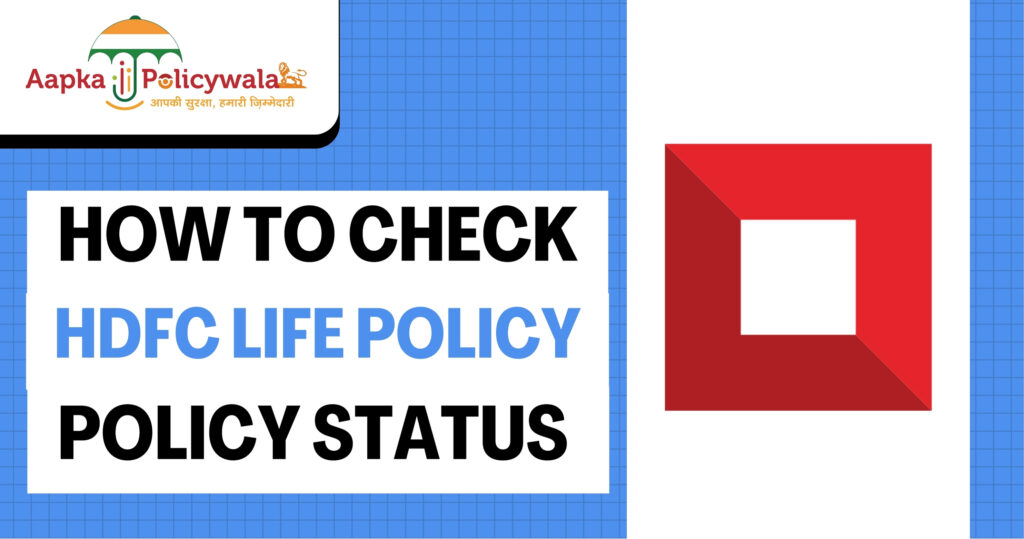
4 Responses